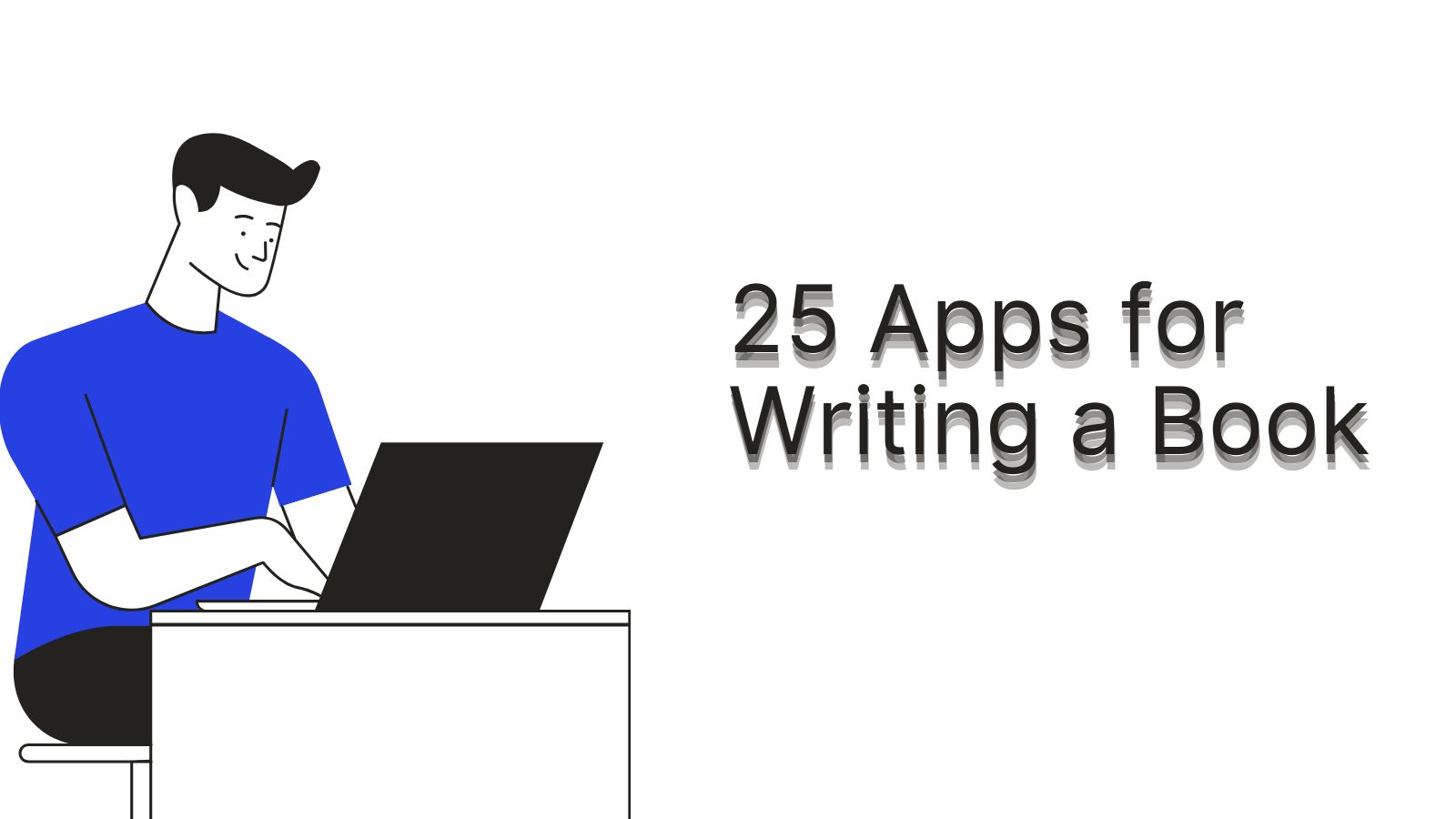
Here are 25 Apps for Writing a Book: Novel writing is an exhilarating journey that allows writers to create captivating stories, unforgettable characters, and immersive worlds. However, crafting a novel from start to finish can be daunting, especially for those new to the craft. Fortunately, with the advent of technology, countless tools are now available to help writers streamline their creative process, stay organized, and bring their stories to life.
In today’s digital age, writers have access to a wide range of software, apps, and online platforms that cater to the unique needs of novel writing. There are plenty of options, from powerful writing software like Scrivener and Ulysses to collaborative tools like Google Docs and WriterDuet. These tools offer distraction-free writing environments, organizational tools for plotting and character development, and even AI-powered writing assistants to help polish your prose.
Numerous tools are available for research, worldbuilding, and project management in addition to writing software. Note-taking apps like Evernote and OneNote allow writers to gather and organize their ideas and inspiration quickly. Meanwhile, timeline creation tools like Aeon Timeline and Plottr help writers keep track of their story’s chronology and character arcs. Visual planning tools like Trello and Milanote are also popular among writers for their ability to create detailed story outlines and collaborate with others.
Of course, every set of tools includes a way to stay focused and productive. Distraction-blocking apps like Freedom and website blockers like Cold Turkey can help writers stay on track and avoid the temptation of social media and other online distractions. Writing communities like NaNoWriMo and online workshops like Gotham Writers can provide support, accountability, and feedback to keep writers motivated and engaged.
In this article, we’ll look at 25 of the most popular and effective tools for novel writing. From tried-and-true favorites like Scrivener and Grammarly to lesser-known gems like yWriter and Bibisco, we’ll explore the features and benefits of each tool and how they can help you streamline your creative process. Whether you’re a seasoned novelist or just starting, these tools can help you take your writing to the next level and bring your story to life. So grab your laptop, get comfortable, and let’s dive in!
1 Scrivener
Scrivener is a powerful writing software explicitly designed for long-form projects like novels. It offers many features, including a corkboard view for organizing ideas, a distraction-free writing mode, and the ability to rearrange chapters and scenes easily. Scrivener also allows you to store research materials, character profiles, and other relevant information within the same project file.
2. Evernote
Evernote is a versatile note-taking app that can be incredibly useful for novel writing. You can use it to jot down ideas, create character sketches, and store research materials. Evernote’s tagging and search features make it easy to find specific notes later on, and its cloud-based syncing allows you to access your notes from any device.
3. Trello
Trello is a visual collaboration tool that can be adapted for novel writing. You can create a board for your novel and use cards to represent chapters, scenes, or character arcs. Trello’s drag-and-drop interface makes it easy to rearrange story elements, and you can add comments, attachments, and due dates to each card to keep yourself organized.
4. Grammarly
Grammarly is an AI-powered writing assistant that can help you polish your prose. It checks your writing for grammar, spelling, and punctuation errors and offers suggestions for improving clarity, concision, and tone. While Grammarly shouldn’t be relied upon as a substitute for human editing, it can be valuable for catching mistakes and refining your writing.
5. Hemingway Editor
The Hemingway Editor is a web-based tool that helps you simplify and clarify your writing. It highlights complex sentences, passive voice, and other issues that can make your writing more challenging to read. Using the Hemingway Editor, you can ensure your prose is clear, concise, and engaging.
6. Google Docs
Google Docs is a free, cloud-based word-processing app perfect for collaborative novel writing. You can easily share your document with beta readers or writing partners and work on it in real-time. Google Docs also offers version history, so you can quickly revert to earlier drafts if needed.
7. Freedom
Freedom is a productivity app that helps you eliminate distractions while writing. You can use it to block specific websites and apps during designated writing sessions, keeping you focused on your novel. Freedom also offers features like scheduled blocks and synchronized blocks across devices.
8. Ulysses
Ulysses is a streamlined writing app for Mac, iPad, and iPhone. It offers a clean, distraction-free interface and a variety of organizational features, such as the ability to set writing goals and track your progress. Ulysses also supports Markdown formatting, making it easy to format your novel for publication.
9. WriterDuet
WriterDuet is a collaborative screenwriting and novel writing software that allows multiple writers to work on the same project simultaneously. It offers a variety of features, including real-time collaboration, in-line commenting, and a customizable outlining tool. WriterDuet also supports a wide range of file formats, making it easy to export your novel for publication.
10. ProWritingAid
ProWritingAid is a comprehensive writing tool that offers grammar and style checking and more advanced features like a thesaurus, a plagiarism checker, and a readability analysis. It integrates with various writing apps, including Scrivener, Google Docs, and Microsoft Word, making it easy to use alongside your preferred writing software.
11. OneNote
OneNote is a digital notebook app that’s great for organizing your novel ideas and research. You can create separate notebooks for characters, settings, plot points, and more and easily search through your notes later. OneNote also allows you to embed images, audio files, and other media, making it a versatile tool for gathering inspiration.
12. Aeon Timeline
Aeon Timeline is a timeline creation tool that can be particularly useful for writers working on historical fiction or complex, multi-generational stories. It allows you to create detailed timelines of your story’s events, track character ages and relationships, and even map out alternate story branches.
13. Plottr
Plottr is a visual outlining and plotting tool designed specifically for writers. It allows you to create detailed story outlines, including character arcs, plot points, and settings. Plottr’s drag-and-drop interface makes it easy to rearrange scenes and chapters, and its timeline view helps you keep track of your story’s chronology.
14. Campfire Write
Campfire Write is worldbuilding and novel writing software that offers various features to help you develop your story’s setting and characters. It includes a worldbuilding questionnaire, character profiles, a map creation tool, a distraction-free writing environment, and a variety of export options.
15. yWriter
yWriter is free, lightweight writing software designed to help you organize your novel into chapters and scenes. It offers various features, including storyboarding, character profiles, and a word count tracker, and it’s compatible with Windows, Mac, and Linux operating systems.
16. Bibisco
Bibisco is free, open-source novel writing software that offers various features to help you plan, write, and revise your story. It includes character and setting sheets, a distraction-free writing mode, and various export options. Bibisco is available for Windows, Mac, and Linux.
17. Novel Factory
Novel Factory is a writing software that guides you through planning and writing your novel. It offers a variety of templates and prompts to help you develop your characters, plot, and setting, as well as a distraction-free writing environment and a variety of formatting and export options.
18. Novlr
Novlr is a cloud-based writing app with a clean, distraction-free interface and various organizational features. It allows you to set writing goals, track your progress, and collaborate with other writers. Novlr also offers various export options, including ePub and PDF.
19. Milanote
Milanote is a visual planning and collaboration tool for organizing novel ideas and research. It allows you to create visual boards with notes, images, and links and organize them into categories like characters, settings, and plot points. Milanote also offers a variety of templates for story planning and worldbuilding.
20. Freemind
Freemind is free, open-source mind mapping software that can be useful for brainstorming and organizing novel ideas. It allows you to create visual diagrams of your story’s plot, characters, and themes and easily rearrange and expand on your ideas as your story develops.
21. Write!
The app is a minimalist writing app that offers a distraction-free interface and a variety of organizational features. It allows you to organize your writing into folders and subfolders, set writing goals, and track your progress. Write! The app also offers a variety of customization options, including themes and keyboard shortcuts.
22. iA Writer
iA Writer is a simple, streamlined writing app designed to help you focus on your writing. It offers a clean, distraction-free interface and a variety of writing modes, including a focus mode that highlights the sentence you’re working on. iA Writer is available for Mac, iOS, Android, and Windows.
23. Storyist
Storyist is a writing app for Mac and iOS that offers various features for planning, writing, and revising your novel. It includes character and setting sheets, a corkboard view for organizing scenes, and various formatting and export options. Storyist also offers multiple templates for different types of writing projects.
24. Dramatica
Dramatica is story development software based on a complex theory of storytelling. It guides you through the process of developing your story’s characters, plot, and theme and offers a variety of tools for analyzing and refining your story structure. Dramatica best suits writers who enjoy working with complex, detailed story frameworks.
25.AutoCrit
AutoCrit is an online editing tool that helps you refine your writing by identifying areas for improvement. It analyzes your writing for issues like repetition, clichés, and weak dialogue tags and offers suggestions for how to fix them. AutoCrit also provides a variety of reports and statistics to help you track your writing progress over time.
As we’ve seen, countless tools are available to help writers streamline their creative process and bring their novels to life. From powerful writing software and collaborative platforms to research tools and productivity apps, these tools offer various features and benefits to suit every writer’s unique needs and preferences.
However, it’s important to remember that no tool can replace the hard work, creativity, and dedication required to write a great novel. While these tools can make the process easier and more efficient, they are ultimately tools. It’s up to the writer to put in the time and effort to develop their craft, hone their skills, and bring their story to life on the page.
That being said, the right tools can make a difference in productivity, organization, and inspiration. By experimenting with different tools and finding the ones that work best for you, you can create a writing workflow tailored to your specific needs and goals. Whether you prefer a minimalist writing environment or a feature-rich software suite, a tool can help you take your writing to the next level.
So, if you’re feeling stuck, overwhelmed, or need a fresh perspective, don’t be afraid to try out some new tools and see how they can help you streamline your creative process. From the classic pen and paper to the latest cutting-edge software, countless options are available to assist you in bringing your story to life.
Ultimately, the most important thing is to keep writing, creating, and pursuing your passion for storytelling. Whether you’re a seasoned novelist or starting, remember that every great story begins with a single word. So grab your favorite writing tools, let your imagination run wild, and see where your story takes you. With dedication, persistence, and the right tools in your arsenal, there’s no limit to what you can achieve as a writer. We have many more tools for writing on our site.
- When Edgar Allan Poe Fails the AI Detector - December 12, 2025
- THE MORAL GHOST STORY: Reviving a Lost Christmas Tradition - December 2, 2025
- The Last 6 Words of ’25: Holiday Memoir Contest - December 2, 2025
Great roundup of writing apps! 📖✨ “25 Apps for Writing a Book” covers everything from drafting to editing and organizing ideas. Scrivener and Grammarly are my go-to, but I’m excited to try Plottr for story planning. Thanks for sharing these helpful tools! 🚀
Check out this plugin as well:
https://aiologin.com/
Hi,
Sofia Hansley
I hope you’re doing well. I wanted to check if you accept guest posts on your website. I’d love to contribute a high-quality article that aligns with your audience.
Let me know if you’re interested, and I can send over some topic ideas.
Looking forward to your response!
Best Regards,