How to Format Your Manuscript: A 10-Point Checklist
When submitting a manuscript to a publisher, proper formatting is crucial. This guide provides a 10-point checklist to help you format your manuscript professionally. Remember, the goal is to make your manuscript easy to read and evaluate. While these guidelines are generally applicable, always check the specific submission guidelines of your target publisher, as requirements may vary.
1. Font Choice
Selecting the right font for your manuscript is crucial for readability and professionalism. While preferences can vary among publishers, here are some general guidelines:
Recommended Fonts:
- Times New Roman: The current industry standard. It’s a serif font that’s easy to read in both print and digital formats.
- Arial: A clean, sans-serif font that’s excellent for digital submissions.
- Calibri: Another popular sans-serif option, especially for digital reading.
- Courier New: The traditional typewriter-style font, still preferred by some publishers, especially for screenplays.
Font Size:
- Use 12-point font size for the main text.
- For headers or chapter titles, you may use 14-point, but check publisher guidelines.
Additional Considerations:
- Consistency: Use the same font throughout your manuscript, except where italics or bold are needed for emphasis.
- Readability: Choose a font that’s easy on the eyes for long periods of reading.
- Publisher Preferences: Always check the submission guidelines of your target publisher. Some may have specific font requirements.
- Genre Considerations: While rare, some genres may have font conventions. For example, screenplays typically use Courier.
- Avoid Fancy Fonts: Steer clear of decorative or unusual fonts. They may look unprofessional and can be harder to read.
Digital vs. Print Considerations:
- For primarily digital submissions, sans-serif fonts like Arial or Calibri may be preferable.
- For print submissions or publishers who print submissions for review, serif fonts like Times New Roman are often preferred.
When in Doubt:
If a publisher doesn’t specify a font preference, Times New Roman 12-point is generally the safest choice. It’s widely accepted and presents a professional appearance.
Remember, the goal is to make your manuscript easy to read and evaluate. The content of your writing should stand out, not the font choice. When in doubt, opt for simplicity and readability over style.
2. Copyright Protection
Understanding copyright protection is crucial for authors, but it’s often misunderstood. Here’s what you need to know:
Automatic Protection:
- Your work is automatically protected by copyright law as soon as it’s created and fixed in a tangible form (written down or recorded).
- You don’t need to publish the work or register it with the copyright office for protection to apply.
Copyright Symbols:
- Adding a copyright symbol (©) to your manuscript is unnecessary for protection.
- However, including a copyright notice (e.g., © 2024 Your Name) can serve as a reminder of your rights.
Registration:
- While not required for protection, registering your copyright with the U.S. Copyright Office (or your country’s equivalent) provides additional benefits:
- It creates a public record of your copyright claim.
- It’s required before filing an infringement lawsuit in the U.S.
- If done within 3 months of publication or prior to infringement, it allows for statutory damages and attorney’s fees in court.
Publisher Practices:
- Reputable publishers don’t steal manuscripts. They’re looking for authors to work with, not content to steal.
- Many publishers will handle copyright registration for accepted works, but always clarify this in your contract.
Digital Concerns:
- In the digital age, some authors worry about online theft. Remember that copyright protection applies equally to digital works.
- Consider using digital watermarks or only sharing excerpts if you’re particularly concerned.
International Considerations:
- Most countries have copyright agreements, meaning your work is protected internationally without additional action on your part.
- The specific protections and durations can vary by country.
Common Misconceptions:
- The “poor man’s copyright” (mailing yourself a copy of your work) is not a substitute for registration and doesn’t provide any additional protection.
- Posting “All Rights Reserved” doesn’t grant you any rights beyond standard copyright law.
Best Practices:
- Focus on creating and refining your work rather than worrying about theft.
- Keep dated records of your writing process and drafts.
- If you’re sharing your work online (e.g., in writing workshops), consider using excerpts rather than full manuscripts. 4. Understand your rights and the terms of any publishing agreements you sign.
Remember, while copyright protection is important, it shouldn’t be a major concern when submitting to reputable publishers. Your energy is better spent on crafting a compelling manuscript and following submission guidelines.
3. Manuscript Submission Methods
While physical submissions were once the norm, the publishing industry has largely shifted to digital submissions. However, understanding both methods remains valuable for writers.
Digital Submissions (Primary Method):
- File Formats:
- Most publishers prefer .doc or .docx (Microsoft Word) files.
- Some may accept .pdf files, especially for submissions where formatting is crucial.
- Rarely, .rtf (Rich Text Format) might be requested.
- File Naming:
- Use a clear, consistent naming convention, such as “AuthorLastName_ManuscriptTitle.docx”.
- Avoid special characters or spaces in file names.
- File Organization:
- Unless otherwise specified, submit your entire manuscript as a single file.
- Include all necessary components (title page, table of contents if applicable, chapters) in one document.
- Email Submissions:
- Follow the publisher’s guidelines for subject lines and email content.
- Be cautious with attachment sizes; large files may be blocked by email servers.
- Submission Platforms:
- Many publishers use online submission managers (e.g., Submittable).
- Create an account and follow the platform’s specific instructions.
- Digital Security:
- Consider using a digital watermark if you’re concerned about unauthorized sharing.
- Remember that reputable publishers respect your copyright.
Physical Submissions (Less Common):
While rare, some publishers still accept or require physical submissions. If this is the case:
- Binding:
- Never staple or permanently bind your manuscript.
- Use a simple paper clip for shorter works.
- For longer manuscripts, a rubber band or a expandable folder may be appropriate.
- Paper:
- Use standard white 8.5″ x 11″ (or A4 outside the US) paper.
- Print on one side only, unless specifically instructed otherwise.
- Packaging:
- Use a sturdy envelope or box that will protect your manuscript during shipping.
- Include a self-addressed, stamped envelope (SASE) if you want your manuscript returned.
- Printing:
- Ensure high-quality printing with clear, dark text.
- Check each page for clarity and completeness before submission.
General Advice:
- Always prioritize the publisher’s specific guidelines over general advice.
- Keep a digital copy of your submission, regardless of the submission method.
- If given a choice, opt for digital submission for speed, cost-effectiveness, and environmental considerations.
Remember, the goal is to make your manuscript as easy as possible for editors to read and evaluate. Whether submitting digitally or physically, professionalism and adherence to guidelines are key.
4. Line Spacing
Proper line spacing is crucial for manuscript readability and editing. While double spacing remains the standard, there are nuances to consider:
Standard Practice:
- Double-space your entire manuscript, including the title page, main text, and any supplementary pages (e.g., bibliography).
- This applies to both fiction and non-fiction manuscripts.
Reasons for Double Spacing:
- Readability: Double spacing makes the text easier to read, especially for long periods.
- Editing: It provides room for editors to make in-line notes and corrections.
- Word Count Estimation: Traditionally, it helped in estimating word count (though this is less relevant with digital submissions).
- Industry Standard: It’s what most editors and agents expect to see.
Digital Considerations:
- Even for digital submissions, maintain double spacing. Many editors still print manuscripts or use digital annotation tools that benefit from the extra space.
- In word processors, set your line spacing to “Double” or “2.0”.
Exceptions and Special Cases:
- Poetry: Single spacing within stanzas with double spacing between stanzas is common, but always check guidelines for poetry submissions.
- Screenplay Formatting: Screenplays have their own formatting rules, which typically involve single spacing with double spaces between scenes.
- Block Quotes: In academic or non-fiction writing, block quotes (usually for quotes over 3-4 lines) are often single-spaced and indented.
Additional Spacing Considerations:
- Paragraphs: Don’t add extra spaces between paragraphs unless it’s intentional for scene breaks.
- Chapter Breaks: Start new chapters about 1/3 down a new page.
- Scene Breaks: Use a blank line or a centered “#” or “***” to indicate scene breaks within chapters.
Technical Tips:
- In most word processors, you can set default line spacing for new documents.
- Use the “Line and Paragraph Spacing” options rather than manually adding extra returns.
- Be consistent throughout your document.
Publisher-Specific Guidelines:
- Always check the submission guidelines of your target publisher or agent. While double spacing is standard, some may have different preferences.
- If no specific spacing instructions are provided, default to double spacing.
Remember, the goal of proper line spacing is to make your manuscript as easy as possible for editors and agents to read and annotate. Consistent, clean formatting shows professionalism and consideration for the reader.
5. Margins
Proper margin settings are crucial for manuscript presentation, readability, and the editing process. While the standard recommendation remains consistent, there are several aspects to consider:
Standard Practice:
- Set your margins to 1 inch (2.54 cm) on all sides: top, bottom, left, and right.
- This applies to both fiction and non-fiction manuscripts.
Reasons for Standard Margins:
- Readability: Adequate margins prevent text from appearing cramped on the page.
- Editing Space: They provide room for editors to make notes and corrections.
- Binding Allowance: For physical submissions, it ensures text isn’t lost in binding if the manuscript goes to print.
- Professional Appearance: Standard margins present a clean, professional look.
Digital Considerations:
- Maintain 1-inch margins even for digital submissions. Many editors still print manuscripts or use digital annotation tools that benefit from margin space.
- In word processors, use the “Page Layout” or “Page Setup” options to set margins.
Variations and Special Cases:
- Manuscripts for Typesetting: Some publishers may request larger margins (e.g., 1.5 inches) for manuscripts going directly to typesetting.
- Academic Submissions: Some academic journals or institutions may have specific margin requirements, often larger than standard.
- Headers and Footers: Ensure your margins accommodate any headers or footers without overlapping with the main text.
Additional Margin Considerations:
- Indentation: Standard paragraph indentation is 0.5 inches from the left margin. This is separate from your margin settings.
- Justified Text: If using justified text alignment (not typically recommended for manuscripts), be aware it may create uneven spacing that affects readability.
Technical Tips:
- In most word processors, you can set default margins for new documents.
- Use the ruler feature to visually check your margins and indentations.
- Be consistent throughout your document, including on the title page.
Publisher-Specific Guidelines:
- Always check the submission guidelines of your target publisher or agent. While 1-inch margins are standard, some may have different preferences.
- If no specific margin instructions are provided, default to 1-inch margins on all sides.
Printing Considerations:
- If printing your manuscript, ensure your printer settings don’t override your document margins.
- Do a test print to check that margins appear as intended on the physical page.
Remember, the goal of proper margin settings is to create a clean, professional-looking manuscript that’s easy to read and annotate. Consistent formatting shows attention to detail and respect for the reader’s experience.
6. Page Layout and Printing Considerations
While digital submissions have become the norm, understanding page layout for both digital and physical submissions remains important for writers.
Digital Submissions:
- Page Setup:
- Set your document to standard page size (8.5″ x 11″ in the US, A4 in most other countries).
- Ensure your document appears as single-sided in your word processor’s layout view.
- File Format:
- Save your manuscript as a .doc, .docx, or .pdf file, depending on the publisher’s preference.
- Ensure the file renders correctly on different devices and operating systems.
- Headers and Footers:
- Use consistent headers/footers throughout the document.
- Include page numbers, your last name, and a short title in the header or footer.
- Consistency:
- Maintain consistent formatting throughout the document, including font, spacing, and margins.
- File Size:
- Be mindful of file size, especially for email submissions. Large files may be blocked by email servers.
- Consider compressing images if your manuscript includes them and they’re allowed.
Physical Submissions:
While less common, some publishers still accept or require physical submissions. If this is the case:
- Single-Sided Printing:
- Always print on one side of the paper only.
- This allows for easier reading and note-taking by editors.
- It also prevents ink bleed-through, which can occur with double-sided printing.
- Paper Quality:
- Use standard white paper, 20-24 lb weight.
- Avoid specialty papers, colors, or textures unless specifically requested.
- Print Quality:
- Ensure your printer produces clear, dark text.
- Check each page for quality and readability before submission.
- Binding:
- Do not staple or bind the manuscript.
- Use a paper clip for shorter works or a rubber band for longer manuscripts.
- Mailing:
- Use a sturdy envelope or box to protect your manuscript during shipping.
- Include a self-addressed, stamped envelope (SASE) if you want your manuscript returned.
General Considerations:
- Always follow the specific guidelines provided by the publisher or agent.
- For contests or blind submissions, ensure your name doesn’t appear on any page except the title page.
- Keep a backup copy of your manuscript, regardless of submission method.
- If given a choice, opt for digital submission for speed, cost-effectiveness, and environmental considerations.
Remember, whether submitting digitally or physically, the goal is to present your work professionally and make it as easy as possible for editors to read and evaluate. Attention to these details demonstrates your professionalism and respect for the reader’s time.
7. Page Numbers and Headers
Proper use of page numbers and headers is crucial for manuscript organization and identification. These elements help editors navigate your manuscript efficiently and ensure pages can be easily reordered if necessary.
Standard Practice:
- Page Numbers:
- Number all pages consecutively, starting with the first page of the actual manuscript (usually the first page of chapter one).
- The title page is not numbered, but it counts as page 1.
- Place page numbers in the upper right corner or centered at the bottom of the page.
- Headers:
- Include a header on every page except the title page.
- The header should contain your last name, a shortened version of your title, and the page number.
- Format: “LastName / Shortened Title / Page Number”
- Example: “Smith / Dragon’s Lair / 15”
Detailed Guidelines:
- Title Page:
- Do not include a header or page number on the title page.
- Consistency:
- Use the same header format throughout the entire manuscript.
- Ensure the font and size of the header match the main text.
- Shortened Title:
- Use a logical shortening of your title that’s easy to identify.
- For very long titles, use the first few key words.
- Example: “The Mysterious Case of the Dragon’s Lair” could be shortened to “Dragon’s Lair”
- Font and Size:
- Use the same font as your manuscript text for headers.
- The size can be slightly smaller (e.g., 10pt if your main text is 12pt).
- Placement:
- Headers are typically placed 0.5 inches from the top of the page.
- Ensure headers don’t overlap with your main text.
Digital Submission Considerations:
- Word Processor Features:
- Use the “Header” and “Footer” functions in your word processor to automatically add headers and page numbers.
- Learn how to create different first page headers to exclude the header from your title page.
- File Integrity:
- Headers help maintain page order if the file is printed or pages are rearranged digitally.
Physical Submission Considerations:
- Printing:
- Ensure headers are clearly visible when printed.
- Check that page numbers are legible, especially if using a smaller font size.
- Margin Allowance:
- Headers should fit within your set margins.
Special Cases:
- Blind Submissions:
- For contests or publishers requiring blind submissions, omit your name from the header.
- Use only the shortened title and page number.
- Multiple POV or Episodic Stories:
- Consider including the POV character name or episode title in the header if it aids navigation.
- Example: “Smith / Dragon’s Lair: Sarah / 37”
- Non-Fiction or Academic Works:
- Chapter titles may be included in headers for easier navigation.
- Example: “Smith / Climate Change: Chapter 3 / 58”
Technical Tips:
- Automatic Page Numbering:
- Learn to use your word processor’s automatic page numbering feature.
- This ensures accuracy even if you add or remove pages.
- Section Breaks:
- Use section breaks to create different headers/footers for different parts of your manuscript (e.g., front matter vs. main text).
Remember, clear and consistent headers and page numbers make your manuscript more professional and easier to handle. They demonstrate attention to detail and consideration for the editor’s workflow.
8. Word Count
Accurate word count is crucial in the publishing industry. It helps editors assess the manuscript’s length, aids in production planning, and is often a key factor in submission guidelines. Here’s a comprehensive guide to handling word count in your manuscript:
Calculating Word Count:
- Use Your Word Processor:
- Utilize the built-in word count feature of your word processing software (e.g., Microsoft Word, Google Docs, Scrivener).
- This method is far more accurate than manual counting or estimations.
- What to Include:
- Count all words in the main body of your manuscript, including chapter titles.
- For fiction, include all scenes, chapters, and epilogues/prologues.
- For non-fiction, include all main text, headings, and subheadings.
- What to Exclude:
- Do not count words in the title page, table of contents, or bibliography.
- Exclude footnotes/endnotes unless they contain substantial narrative content.
Reporting Word Count:
- On the Title Page:
- Include the word count on your manuscript’s title page.
- Round to the nearest hundred (e.g., 80,246 becomes “about 80,200 words”).
- In Query Letters:
- Provide the exact word count in query letters or submission forms.
- Some agents/publishers prefer the rounded count, so check their guidelines.
Industry Standards and Expectations:
- Fiction:
- Flash Fiction: Under 1,000 words
- Short Story: 1,000 to 7,500 words
- Novelette: 7,500 to 20,000 words
- Novella: 20,000 to 50,000 words
- Novel: 50,000 to 110,000 words (varies by genre)
- Non-Fiction:
- Varies widely depending on the subject and type of book
- General non-fiction books: 50,000 to 80,000 words
- Academic or technical books may be longer
- Genre-Specific Expectations:
- Middle Grade Fiction: 20,000 to 55,000 words
- Young Adult Fiction: 55,000 to 80,000 words
- Adult Fiction varies by genre:
- Literary Fiction: 65,000 to 120,000 words
- Romance: 50,000 to 100,000 words
- Mystery/Thriller: 70,000 to 90,000 words
- Science Fiction/Fantasy: 90,000 to 120,000 words (can be higher for epic fantasy)
Special Considerations:
- Manuscripts in Verse:
- Some publishers may request line count instead of or in addition to word count.
- Graphic Novels or Heavily Illustrated Works:
- Provide page count along with word count.
- Specify the estimated final page count if known.
- Anthologies or Short Story Collections:
- Provide total word count and the range of individual story lengths.
Tips and Best Practices:
- Be Honest:
- Never manipulate your word count to fit within guidelines. It’s easily verifiable and dishonesty can harm your professional reputation.
- Revising for Length:
- If your manuscript is significantly over or under the standard word count for your genre, consider revising before submission.
- Tracking Progress:
- Use word count to set and monitor writing goals during the drafting process.
- Software Tools:
- Explore dedicated writing software that offers more detailed word count analytics if you find it helpful for your process.
Remember, while word count is important, it’s not the sole factor in a manuscript’s value. Focus on telling your story effectively, and use word count as a guideline rather than a strict rule.
9. Text Alignment and Formatting
Proper text alignment is crucial for manuscript readability and professional presentation. While the basic rule is simple, understanding the reasoning and exceptions can help you make informed decisions about your manuscript’s format.
Standard Practice:
- Left Alignment:
- Left-align all body text in your manuscript.
- This creates a consistent starting point for each line, making it easier to read.
- Unjustified Right Margin:
- Do not justify the right margin.
- Allow the right edge of your text to be “ragged” rather than aligned.
Reasons for Left Alignment:
- Readability:
- Left-aligned text is easier to read, especially for long documents.
- It helps readers easily find the start of each new line.
- Industry Standard:
- Left alignment is the accepted norm in the publishing industry.
- Editing Ease:
- It’s easier for editors to mark up and make notes on left-aligned text.
- Consistent Spacing:
- Left alignment avoids the inconsistent word spacing that can occur with justified text.
Exceptions and Special Formatting:
- Title Page:
- Center-align the title, author name, and word count on the title page.
- Chapter Titles and Subheadings:
- These are often centered or left-aligned, depending on your style preference.
- Block Quotes:
- In non-fiction, block quotes (usually for quotes over 3-4 lines) are often indented from both left and right margins.
- Poetry:
- Poetry may have special alignment needs depending on the style.
- Table of Contents:
- This is typically left-aligned with right-aligned page numbers.
Additional Formatting Considerations:
- Paragraphs:
- Indent the first line of each paragraph (typically 0.5 inches or 1.27 cm).
- Do not add extra space between paragraphs unless indicating a scene break.
- Scene Breaks:
- Use a centered “#” or “***” to indicate scene breaks within chapters.
- Dialogue:
- Start a new paragraph for each speaker in dialogue.
- Use standard quotation marks for dialogue, not italics or other styles.
- Emphasis:
- Use italics for emphasis sparingly. Do not use bold or underlining for emphasis in prose.
- Special Text:
- For text messages, emails, or letters within your manuscript, you may use a different formatting style (e.g., indented with no quotation marks) as long as it’s consistent.
Technical Tips:
- Word Processor Settings:
- Learn how to set default alignment in your word processor.
- Use styles to ensure consistent formatting throughout your document.
- Avoiding Common Mistakes:
- Don’t use the space bar to create indents or align text. Use proper indentation and alignment tools.
- Avoid using tabs to create indents, as these can cause formatting issues.
- Consistency:
- Whatever style choices you make, ensure they are consistent throughout your manuscript.
Remember, while these guidelines are standard, always check the specific submission guidelines of your target publisher or agent. Some may have unique formatting preferences. The goal is to present your work in a clean, professional manner that’s easy for editors and agents to read and evaluate.
10. Title Page
The title page is your manuscript’s first impression. It provides essential information about your work and you as the author. A well-formatted title page demonstrates professionalism and attention to detail.
Standard Elements:
- Contact Information:
- Place in the upper left corner.
- Include your full legal name (or pen name if established).
- Provide your complete mailing address.
- Include your phone number and email address.
- If you have an agent, include their contact information below yours.
- Word Count:
- Place in the upper right corner.
- Round to the nearest hundred (e.g., “Approximately 82,000 words”).
- For short stories, provide the exact word count.
- Title:
- Center about one-third down the page.
- Use all capital letters.
- If you have a subtitle, place it on the next line in title case.
- Author Name:
- Center below the title.
- Use your name as you want it to appear in print (full name or pen name).
- Genre/Category:
- Center below your name.
- For novels, simply put “A Novel”.
- For short stories, put “A Short Story” and include the exact word count.
- For other types, specify (e.g., “A Memoir”, “A Biography”, etc.).
Formatting Guidelines:
- Font:
- Use the same font as the rest of your manuscript (typically Times New Roman or Courier, 12 point).
- Spacing:
- Double-space all elements on the title page.
- Use single spacing only within your address block.
- Margins:
- Use the same margins as the rest of your manuscript (typically 1 inch all around).
- Page Number:
- Do not include a page number on the title page.
Additional Considerations:
- Series Information:
- If the work is part of a series, you may include this information below the title (e.g., “Book One of the Dragon Saga”).
- Draft Version:
- You may include the draft version or date in the bottom right corner (e.g., “First Draft – January 2024”).
- Copyright Notice:
- It’s not necessary to include a copyright notice. Your work is protected as soon as it’s written.
- Submission-Specific Information:
- For contest entries, include any required identifying numbers or codes.
- For requested submissions, you might add “Requested Material” below your genre/category.
- Multiple Submissions:
- If submitting to multiple agents/publishers simultaneously, do not indicate this on the title page.
Tips for a Professional Title Page:
- Clarity:
- Ensure all information is clear and easy to read.
- Avoid decorative fonts or graphics.
- Accuracy:
- Double-check all information, especially contact details and word count.
- Consistency:
- Make sure the title on your title page matches exactly with any mention in query letters or synopses.
- Brevity:
- Keep your title page clean and uncluttered. Include only necessary information.
- Customization:
- Always check specific guidelines for the agent or publisher you’re submitting to. Some may have unique requirements for the title page.
Remember, your title page is often the first thing an agent or editor sees. It should be professional, informative, and adhere to industry standards. A well-crafted title page sets the tone for your entire submission.
Remember Electronic Submissions
In the digital age, most manuscripts are submitted electronically. This section covers best practices for preparing and submitting your manuscript in digital format.
File Naming:
- Standard Format:
- Use “Lastname_Title.doc” or “Lastname_Title.docx” (e.g., “Smith_DragonLair.docx”).
- For multiple word titles, use camel case or underscores (e.g., “Smith_Dragons_Lair.docx” or “Smith_DragonsLair.docx”).
- Publisher Specifications:
- Always follow the publisher’s or agent’s specific file naming conventions if provided.
- Version Control:
- If submitting revisions, consider adding a version number (e.g., “Smith_DragonLair_v2.docx”).
File Formats:
- Preferred Formats:
- .doc or .docx (Microsoft Word) are most widely accepted.
- .pdf (Portable Document Format) is sometimes requested, especially for formatted works.
- Alternative Formats:
- .rtf (Rich Text Format) is occasionally accepted.
- For self-publishing platforms, .epub or .mobi formats might be required.
- Avoid Proprietary Formats:
- Don’t use formats specific to certain word processors (e.g., .pages for Apple Pages) unless explicitly requested.
Formatting Considerations:
- Simplicity is Key:
- Stick to basic formatting. Avoid fancy fonts, colors, or images unless submitting a designed piece (e.g., a children’s book or graphic novel).
- Embedded Fonts:
- If you use any special fonts, ensure they are embedded in the document to prevent formatting issues.
- Headers and Footers:
- Ensure headers and footers are consistent and visible in the digital format.
- Hyperlinks:
- Remove any automatic hyperlinks (e.g., for websites or email addresses) unless they’re intentional and relevant to the work.
File Size and Content:
- File Size:
- Keep your file size manageable (typically under 10MB).
- Compress images if necessary without sacrificing quality.
- Single File:
- Unless otherwise specified, submit your entire manuscript as a single file, including front matter.
- Tracking Changes:
- Ensure all tracked changes are accepted or rejected before submission.
- Turn off the ‘Track Changes’ feature before final save.
Submission Process:
- Email Submissions:
- Follow guidelines for subject lines and email content.
- Be aware of attachment size limits (usually 10-25MB for most email services).
- Submission Platforms:
- Many publishers use online submission managers (e.g., Submittable).
- Create an account and carefully follow the platform’s instructions.
- Multiple Submissions:
- If submitting to multiple places, keep track of where and when you’ve submitted.
- Consider using a spreadsheet to manage your submissions.
Security and Backup:
- Document Properties:
- Check document properties to ensure no sensitive personal information is included.
- Backup:
- Always keep a backup copy of your submission file.
- Consider cloud storage for added security.
- Version Control:
- Maintain different versions of your manuscript, especially if you’re actively editing.
Additional Tips:
- Test Your File:
- Open your file on different devices to ensure formatting consistency.
- If possible, have someone else open the file to check for any issues.
- Cover Letter:
- Include a cover letter as the first page of your document or as a separate file, as per guidelines.
- Specialzed Formats:
- For poetry, screenplays, or other specialized formats, research specific digital submission standards for your genre.
- Follow Up:
- Make note of the publisher’s stated response time and policy on follow-ups.
Remember, while these guidelines are generally applicable, always prioritize the specific instructions provided by your target publisher or agent. The publishing industry is diverse, and requirements can vary significantly between different organizations.
Bonus: Do I need a title page?
This is the old way we did title pages, it is sometimes useful today. Make sure you include your name and all contact information on your title page. Do not include your header, footer, or page numbers on your title page. Write your name and contact information in the upper left corner put your contact information. In the upper right corner write the estimated word count. Space down and center your title double space to the word by double space again to your name or pseudonym. Space 3 lines downs and being your first chapter. If you are a new writer without an agent your title page should look something like the title page below:
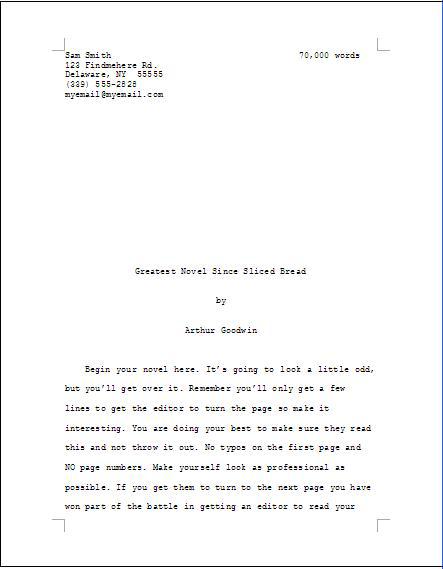
- 160 Christmas Writing Prompts - December 21, 2025
- When Edgar Allan Poe Fails the AI Detector - December 12, 2025
- THE MORAL GHOST STORY: Reviving a Lost Christmas Tradition - December 2, 2025
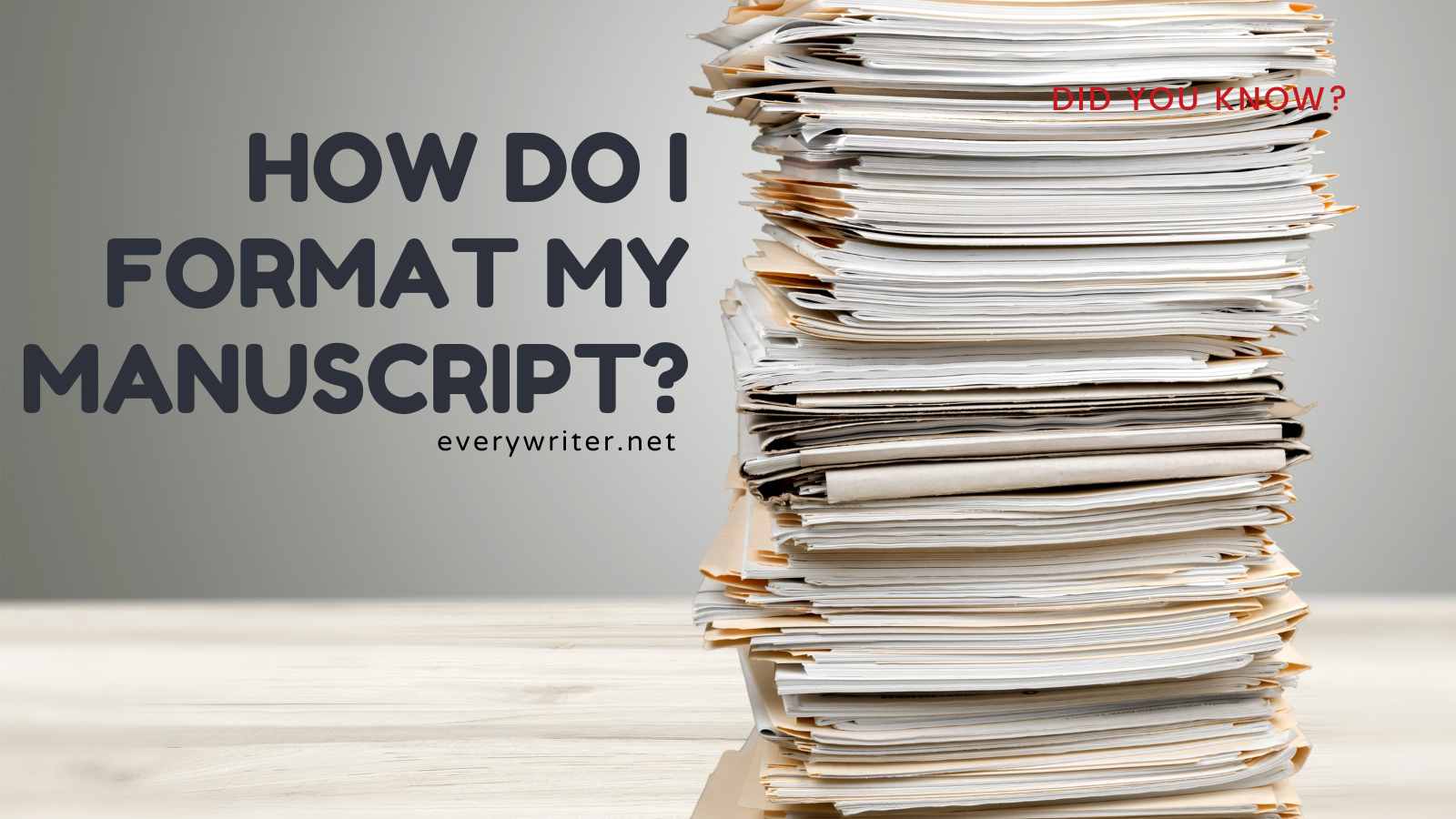
Very helpful, thanks!
For my own easier reference, I condensed it down even further:
1. Many large and small publishers still insist on Courier.
2. Labeling your manuscript with a © only makes you look like an amateur.
3. Never use staples! Use a clip, paperclip, or rubber band.
4. Double space your manuscript.
5. Make your margins 1 to 1/12 inch.
6. Do not double side your copies.
7. Number your headers or footers, and include your last name with an abbreviated title.
8. Estimate your word count 250 X the number of pages.
9. Left justify your manuscript always.
10. Use a title page with contact info, word count, title, author and begin first chapter.
Thank you for this! Nice summary!
Thank you so much! This is exactly what i needed to get started. 🙂
Sincerely,
Julie M Tweedy
My daughter has started to write thanks to the influences of a very sweet teacher at school. I have to ask, though, as she is confused… how does one format (if that’s what it is) a conversation in a manuscript? For example, in books, conversations read like this:
Ben and Danny went to the park with their dog spot. It was a hot day and they were ready to play, but the park was very crowded and they worried spot might run away and get lost. Ben ran ahead, with Danny holding Spot’s leash.
“Danny! Come on!” Ben called.
Ben was running so far ahead he couldn’t hear his friend.
“Ben! Hey… come on.”
The page’s structure seems broken per character speaking, while the narrative parts, setting the scenes or describing the conversation, are whole paragraphs with very little conversation inside them. Could you clarify this? Thanks so much!
Do i need to double space a manuscript containing poetry?
Sorry, I had a little typo when I was writing that convo. Where it said “and we going much too far”, I meant to say “And he was going much too far”. Sorry about that. I also did some formatting that didn’t show up in the comment. For every new quote, it should be formatted like a new paragraph. So ‘tab’, then the quote.
Sincerely,
Pikoshell
I have been reading through all you opinions and to me it sounds like you all are trying to sound intelligent by the way you set your words in your sentences, come on guys you don’t have to be the best novelest while writing something on the internet that no one cares about and by the way Peter and Jill you spelt Author wrong their is no e at the end, but if you all write in your books the way you have writen on this page then I think you all will go well as writers.
Your info was most helpful, but I do not know what you mean by justifying the manuscript??? Please explain. Thank you!!
Can I please have an example of a Manu script .. The one above does not appear properly.
Please and thank you
I’m having trouble with #5,
“Make your margins 1 to 1/12 inch”
Is 1/12 supposed to be 1/2 inch?
What about chapters? Should we end a chapter where we want to and then start another page for the next one, or just skip 2 lines then add the next chapter number then another 2 lines to start the next?
Yes, I just want to say, that I have a completed Manuscript, that is not double spaced, but wrote Manuscript before I read the qualifications of submitting a Manuscript! Can I still submit it anyway, or do I have to rewrite the whole manuscript? I have an exceptional piece of work, that I know, so many would enjoy reading it! I am one, who is tired of following the crowd, so to speak! I see myself writing in away, that is more intriguing, then Politically Correct! I know, that Publishers, want to read what they always have for years, but isn’t it about time, to write in another perspective, with more creativity? Then a Commercialized product all the time! I prefer to go in another direction in my writings, and now, the hard part, is to seek out those who will go along with me! I would like to submit this Manuscript of mine, which is 12,500 words, and go from there! Is there anyone interested out there?
This had to be a joke entry. It’s very funny.
Hello, I just came across this page. Very helpful, thank you. Do you know if a word count is needed for a poetry manuscript?
Good ideas – I learned a lot from the facts – Does someone know if my assistant might find a sample Arizona Special Durable Power of Attorney for Bank Account Matters version to type on ?
This isn’t all true.
Editors really don’t mind which font is used, but WILL stop reading at the slightest mistake.
Typos, misspelled words, two apostrophes instead of one. The biggest bane to an editor is when, “someone speaks,” but the author fogot to put a comma before the speaking, or put too many commas in and around the speech. It looks “tacky.” and, “is a very amateur move,”, wouldn’t you agree?
Also never use ITALICS. You must underline all words that you intend to slant in the final print. Also be careful which words you underline for emphasis. As the way you speak and the way you emphasise a word won’t always work on paper. If a character is a teenager you’ll notice they tend to like totally emphasise everything when they’re talking about like how totally awesome something was. When in fact it wasn’t that awesome at all. But because you, the author, wrote it in italics the reader sees
(Oh my GOD. OH MY GOD.
How dare you. How DARE you.
YOU have NO right to talk to ME like that)
If it’s done to poor effect the editor will switch off.
The most important factor to consider is to avoid using too many words that end in ly; absolutely, finally, clearly, sharply, painfully, regrettably, coherently, sadly, definitely, exactly. As they lower the tone and indicate that you couldn’t find a suitable verb. It’s bad writing 101 and, as an editor, I hate it.
EXCEPT FOR POETRY. For which there are no rules.
This article is complete garbage and somewhat terrifying that writers have taken to it. I’m not going to list the bevy of mistakes and mispelling this article has but focus on one point that the writer makes, which is to say putting a copy write symbol on your manuscript makes you look amateur. For any first time writer the greatest lesson you can learn is copy write, copy write, copy write! This is your life’s work wether your book sells one copy or one million copies there’s no greater feeling than when you complete your book. This is your baby and you protect it even if it makes you look like an amatuer. The condescending tone to suggest that publishers receives thousands of manuscripts why would they need to steal your crappy piece of work. My advise to all writers is to assume that you wrote the greatest Novel ever known to man because you believe in your work and copy write becuase I seriously doubt if you wrote a good story because of a copy write symbol. And one last thing there are under handed publishers who will screw you out of your work. All publishers will not copy write your work in your name.
It’s copyright, and it doesn’t matter if you put the symbol or not, that’s why it makes you look like an amateur. That little symbol means nothing. US law says the minute you pen a work, you have copyrighted it. Now, proving that you wrote it is something different, but if you have copies of your work, computers records, you can even mail yourself a copy and not open it.
Andrew, legally your work is automatically copyrighted. As long as you have the dated originals (and computers do all that for you) your work is protected. Are you one of those people who also forwards every fake chain letter on FB about protecting your content?
Will be updating this soon, that’s for so much support on it, and overlooking so many errors. I was the first to post an article like this on the web. Oh soooo many have copied the idea and the content.
I have recently finished
4 years of writing an
exhaustive,52,000+word,
6000+line rhyming urban
epic poem about 3 New
Yorkers. I need someone
to professionally critique all 183 typewritten pages. I am
not a published writer but a persistent one.